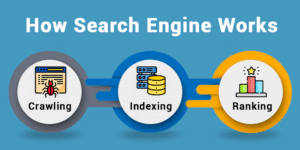Confused about domain names? Learn what a domain name is, how it works, why it matters for your website, and how to register one the right way in 2025.
🌐 Introduction: Your Website’s Online Address
Have you ever typed www.google.com or facebook.com into your browser?
Those are domain names—the digital address of a website.
If you’re building a website, whether for your business, blog, or online portfolio, a domain name is the first thing you’ll need.
In this guide, we’ll explain what a domain name is, how it works, why it matters, and how to get one in just a few steps.
🧾 What Is a Domain Name?
A domain name is the human-readable address of a website.
Just like your home has a street address, your website needs a digital one so people can find it on the internet.
Example:
Domain Name:
facebook.comIP Address:
157.240.22.35(hard to remember!)
A domain makes it easy to access websites without memorizing long numbers.
🛠️ How Does a Domain Name Work?
Here’s how it works behind the scenes:
You type example.com in your browser.
Your browser asks the Domain Name System (DNS) to translate it into an IP address.
The DNS returns the IP (e.g.,
192.0.2.1).The browser connects to the server at that IP.
The website loads!
Your domain is connected to your hosting, which stores your website files.
🔗 Domain Name vs Hosting: What’s the Difference?
Domain = Your website’s address (e.g.,
yoursite.com)Hosting = The place your website lives (like a storage house for your files)
You need both to launch a website. Buying just one isn’t enough.
🧩 Parts of a Domain Name
Example: www.example.com
www– Subdomain (can be used for blog, shop, etc.)example– Name/identifier (chosen by you).com– TLD (Top-Level Domain like.net,.org,.shop)
Popular TLDs:
.com– Commercial.org– Nonprofits.net– Networks.co– Startups.shop,.store,.online– eCommerce
📥 How to Buy a Domain Name (Step-by-Step)
Go to a domain registrar:
Search your desired name
Example:
mybrand.comCheck availability
Choose your TLD
.comis usually best if available.
Register it
Choose 1–5 years
Add WHOIS privacy if offered (to hide your personal details)
Connect to your hosting
Update the domain’s nameservers with your hosting provider info
Example:
ns1.bluehost.com,ns2.bluehost.com
🤔 Why Is a Domain Name Important?
Brand identity – It reflects your business
Credibility – Professional email & site (e.g.,
info@yourbrand.com)Search visibility – Can include keywords
Ownership – You control your digital presence
Easy access – Helps customers remember and revisit your site
⚠️ Tips for Choosing the Right Domain
Keep it short and simple
Avoid numbers and hyphens
Use your brand name if possible
Stick with
.comif unsureCheck social handles for consistency
Tools:
Namechk – See domain + social name availability
Lean Domain Search – Ideas for brandable names
🧠 FAQs
❓Can I change my domain later?
Yes, but it’s not recommended. Changing can affect SEO and brand recognition.
❓Can I buy a domain without hosting?
Yes. You can buy a domain and connect it later when you’re ready to host a site.
❓Can I own a domain forever?
You can renew it every year or register for multiple years. As long as you keep renewing, it’s yours.
📌 Conclusion: Your Domain Is Your Online Identity
Your domain name is the foundation of your website. It’s what people type, remember, and share.
Whether you’re launching a blog, business, or portfolio, take time to pick the right name—and own it early before someone else does.
🚀 Ready to Launch?
Need help buying or connecting your domain?
✅ I can assist with:
Domain registration
Hosting setup
WordPress installation
Full website design